







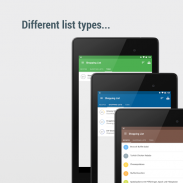



Shopping list — Lister

Shopping list — Lister का विवरण
सिंक्रनाइज़ेशन आपकी सूचियों को अनेक उपकरणों पर अप-टू-डेट रखता है। इसके अतिरिक्त, आप विभिन्न ईवेंट के लिए समूह बना सकते हैं, प्रति समूह एकाधिक सूचियां बना सकते हैं और एकाधिक सदस्यों को आमंत्रित कर सकते हैं। उदा. परिवार, रूममेट्स, कार्यालय, शादी, छुट्टी, पार्टी की योजना, आदि के लिए।
संक्षेप में स्पष्ट करने के लिए, प्रत्येक समूह की अपनी तस्वीर और पाठ संदेशों के साथ चैट करें है। मददगार अगर आपको नहीं पता कि कौन सा शैम्पू खरीदना है? या मैक्स द्वारा शॉर्ट नोटिस पर रद्द करने के बाद बारबेक्यू चारकोल कौन लाएगा?
समूह चैट के साथ आप इस तथ्य पर भरोसा कर सकते हैं कि संदेश समूह के सभी सदस्यों को भेजे जाते हैं। आपको पहले व्हाट्सएप में ग्रुप बनाने की जरूरत नहीं है। या इस बात की चिंता करें कि क्या हर कोई व्हाट्सएप पर है? या फेसबुक मैसेंजर, टेलीग्राम या वाइबर।
यहां बताया गया है कि आप जल्दी से लंबी सूचियां कैसे बना सकते हैं: (चित्र #3 देखें)
• आपके द्वारा दो अक्षर टाइप करने के बाद आपकी मास्टर सूची से सुझाए गए आइटम दिखाई देते हैं। वांछित आइटम जोड़ने के लिए उस पर क्लिक करें।
• मास्टर सूची से आइटम चुनें और उन्हें एक क्लिक से जोड़ें।
• उन वस्तुओं की खरीदारी सूची बनाएं जिन्हें आप नियमित रूप से खरीदते हैं, एक क्लिक से सभी वस्तुओं का चयन करें और उन्हें पसंदीदा सूची में जोड़ें।
खरीदारी सूचियों को या तो वर्गीकृत, वर्णानुक्रम में क्रमबद्ध या मैन्युअल रूप से क्रमबद्ध करें प्रदर्शित करें (चित्र #4 देखें)। प्रत्येक खरीदारी सूची की अपनी छँटाई हो सकती है।
सुपरमार्केट में आपको सूची को स्क्रॉल करने की आवश्यकता नहीं है, क्योंकि यदि आप वस्तुओं को श्रेणियों में क्रमबद्ध करते हैं और सुपरमार्केट के लिए श्रेणी क्रम निर्धारित करते हैं, तो जैसे ही आप सुपरमार्केट से गुजरते हैं, आइटम एक के बाद एक दिखाई देंगे। . क्रॉस-ऑफ आइटम और पूरी श्रेणियां सूची के अंत में रखी गई हैं (चित्र #5 देखें)।
सामग्री, निर्देशों और चित्रों के साथ रेसिपी बनाएं। कुछ क्लिक के साथ आप खरीदारी की सूची में सभी सामग्री जोड़ सकते हैं (चित्र #6 देखें)।
हमेशा सही शैम्पू, बिल्ली का खाना या कॉफी खरीदने के लिए आइटम में चित्र जोड़ें।
क्या आपको अभी भी कुछ करना है? इसे कार्य सूचियों में लिख लें।
इसमें 4 अलग-अलग डिज़ाइन हैं जिनमें से चुनने के लिए डार्क थीम, 4 फ़ॉन्ट आकार और 6 फ़ॉन्ट शामिल हैं।
अतिरिक्त सुविधाये:
• यदि आवश्यक हो तो आप प्रबंधन मेनू में मास्टर सूची (श्रेणियों, इकाइयों, स्टोर सहित) को संपादित कर सकते हैं
• शॉपिंग मोड लाइनों को बड़ा करता है और सुपरमार्केट में वस्तुओं को पार करना आसान बनाता है
• अनुस्मारक
• बारकोड स्कैनर
• मात्रा और कीमत के साथ इनपुट को हल करें, उदा। 500 ग्राम टमाटर 2.99
• खरीदारी सूची के सभी आइटम एक ही दृश्य में संपादित करें
• सेटिंग में लेआउट कस्टमाइज़ करें, उदा. प्रगति पट्टी, हाइफ़न छुपाएं/दिखाएं, एकल-पंक्ति लेआउट का चयन करें
• वेयर ओएस पर उपलब्ध है
• और भी बहुत कुछ!
राज़ी? कोशिश करके देखो! यदि आपके कोई प्रश्न हैं, तो कृपया Ask@lister-studios.com पर ईमेल द्वारा सहायता से संपर्क करें।



























